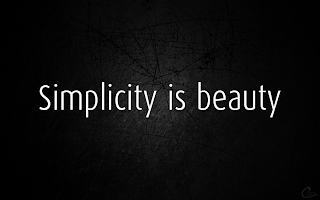Saturday, March 9, 2013
Versions of PowerPoint
Versions for Microsoft Windows include:
- 1990 PowerPoint 2.0 for Windows 3.0
- 1992 PowerPoint 3.0 for Windows 3.1
- 1993 PowerPoint 4.0 (Office 4.x)
- 1995 PowerPoint for Windows 95 (version 7.0; Office 95)
- 1997 PowerPoint 97 (version 8.0; Office 97)
- 1999 PowerPoint 2000 (version 9.0; Office 2000)
- 2001 PowerPoint 2002 (version 10; Office XP)
- 2003 Office PowerPoint 2003 (version 11; Office 2003)
- 2007 Office PowerPoint 2007 (version 12; Office 2007)
- 2010 PowerPoint 2010 (version 14; Office 2010)
- 2013 PowerPoint 2013 (version 15; Office 2013)
Microsoft PowerPoint
Microsoft PowerPoint is the name of a proprietary commercial presentation program developed by Microsoft. It was officially launched on May 22, 1990 as a part of the Microsoft Office suite, and runs onMicrosoft Windows and Apple's Mac OS X operating system.
Source: Wikipedia
Source: Wikipedia
Kinds of Movie Maker
Windows Live Movie Maker 2009
Microsoft completely rewrote Movie Maker in 2009, and did not bundle Movie Maker within Windows 7. Instead Microsoft released Movie Maker as part of the Windows Live Essentials suite (Wave 3). As such, the application was also renamed as "Windows Live Movie Maker". The application was first released in beta form on September 17, 2008 and the final version was officially released on August 19, 2009.
Windows Live Movie Maker 2009 was not compatible with versions of Microsoft Windows prior to Windows Vista.
Windows Live Movie Maker 2011
Movie Maker 2012
Source: Wikipedia
Windows Movie Maker
Photoshop Tools
Upon loading Photoshop, a sidebar with a variety of tools with multiple image-editing functions appears to the left of the screen. These tools typically fall under the categories of drawing; painting; measuring and navigation; selection; typing; and retouching. Some tools contain a small triangle in the bottom right of the toolbox icon. These can be expanded to reveal similar tools.While newer versions of Photoshop are updated to include new tools and features, several recurring tools that exist in most versions are discussed below.

Friday, March 8, 2013
MS Paint
Source: Wikipedia
MS Paint Tools
The Windows 7 (and Windows 8) edition comes with the following options in its Home, View, and Text Tools Tabs (From left to right in image, and in each section, clockwise in image, starting at top left or left, and in each menu):
- Home
- Clipboard
- Paste:
- Paste
- Paste from
- Cut
- Copy
- Paste:
- Image
- Select
- Selection Shapes:
- Rectangular selection
- Free-form selection
- Selection options:
- Select all
- Invert selection
- Delete
- Transparent selection
- Selection Shapes:
- Crop
- Resize
- Rotate:
- Rotate right 90°
- Rotate left 90°
- Rotate 180°
- Flip vertical
- Flip horizontal
- Select
- Tools
- Pencil
- Fill with color
- Text
- Eraser
- Color picker
- Magnifier
- Brushes
- Brush
- Calligraphy brush 1
- Calligraphy brush 2
- Airbrush
- Oil brush
- Crayon
- Marker
- Pencil
- Watercolor brush
- Shapes
- Shape Box:
- Line
- Curve
- Oval
- Rectangle
- Rounded rectangle
- Polygon
- Triangle
- Right triangle
- Diamond
- Pentagon
- Hexagon
- Right arrow
- Left arrow
- Up arrow
- Down arrow
- Four-point star
- Five-point star
- Six-point star
- Rounded rectangle callout
- Oval callout
- Cloud callout
- Heart
- Lightning
- Outline:
- No outline
- Solid color
- Crayon
- Marker
- Oil
- Natural pencil
- Watercolor
- Fill:
- No fill
- Solid color
- Crayon
- Marker
- Oil
- Natural pencil
- Watercolor
- Shape Box:
- Size
- Colors
- Color palette
- Edit Colors
- Clipboard
- View
- Zoom
- Zoom in
- Zoom out
- 100%
- Show or hide
- Rulers
- Gridlines
- Status bar
- Display
- Full screen
- Thumbnail
- Zoom
- Text
- Clipboard
- Paste
- Cut
- Copy
- Font
- Font family (i.e. Calibri)
- Font size (i.e. 10)
- Bold
- Italic
- Underline
- Strikethrough
- Background
- Opaque
- Transparent
- Colors
- Color palette
- Edit Colors
Adobe Photoshop
Adobe Photoshop is a graphics editing program developed and published by Adobe Systems.
Adobe's 2003 "Creative Suite" re-branding led to Adobe Photoshop 8's renaming to Adobe Photoshop CS. Thus, Adobe Photoshop CS6 is the 13th major release of Adobe Photoshop. The CS rebranding also resulted in Adobe offering numerous software packages containing multiple Adobe programs for a reduced price. Adobe Photoshop is released in two editions: Adobe Photoshop, and Adobe Photoshop Extended, with the Extended having extra 3D image creation, motion graphics editing, and advanced image analysis features. Adobe Photoshop Extended is included in all of Adobe's Creative Suite offerings except Design Standard, which includes the Adobe Photoshop edition.
Alongside Photoshop and Photoshop Extended, Adobe also publishes Photoshop Elements and Photoshop Lightroom, collectively called "The Adobe Photoshop Family". In 2008, Adobe released Adobe Photoshop Express, a free web-based image editing tool to edit photos directly on blogs and social networking sites; in 2011 a version was released for the Android operating system and the iOS operating system.
Adobe distributes Photoshop in both Windows and Macintosh versions.
Source: Wikepedia
Subscribe to:
Comments (Atom)